ZRC partner build for test
Test build: ask from partnership manager or engineer that connects with you
1. Test ultrasonic
Enable debug options with the test builds: 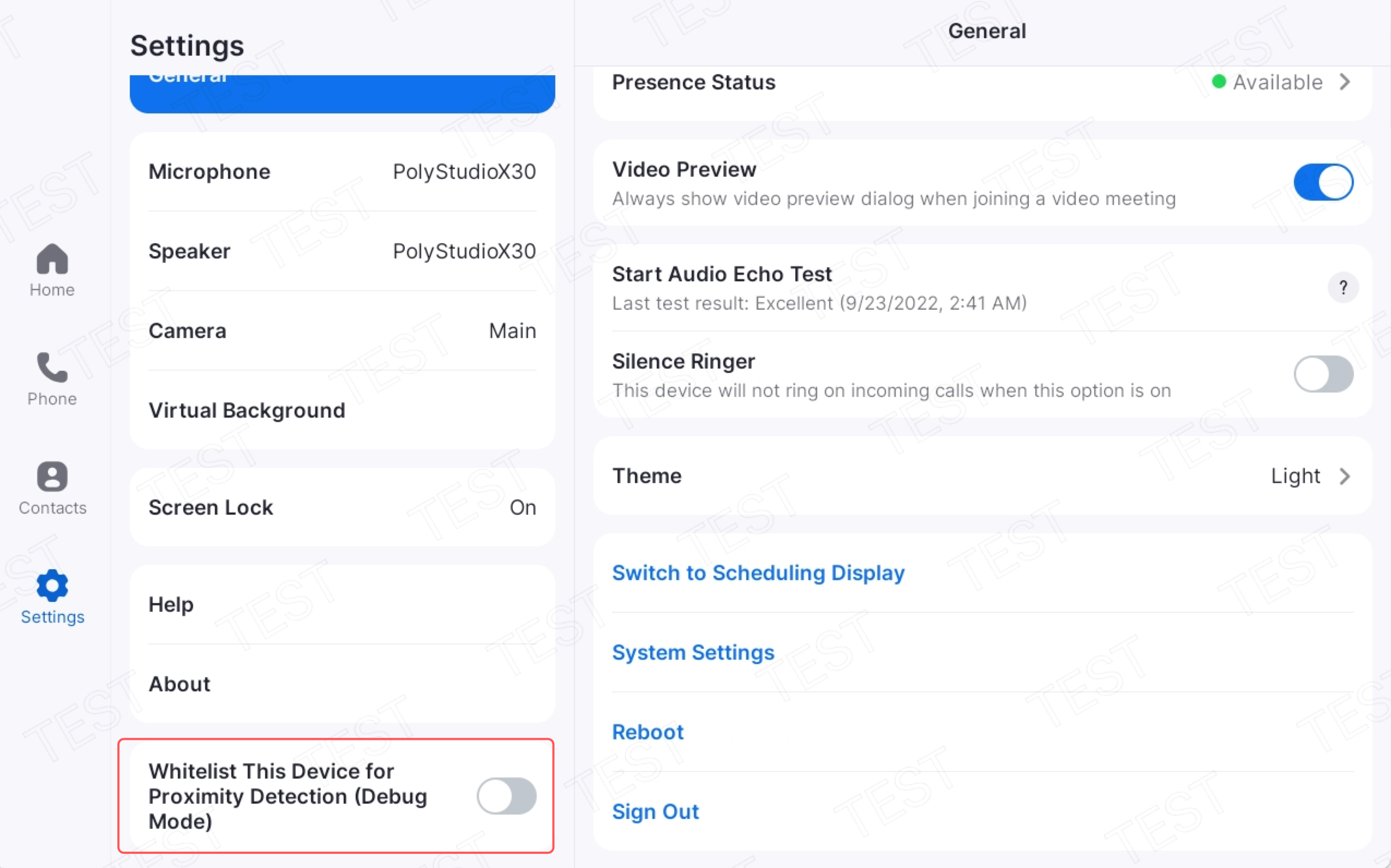
2. Unique device ID
Implement ISystemManager.getDeviceId Vendor OS API:
public int getDeviceId() {
// return the unique device ID that can be reported to Zoom cloud
return id;
}
3. Device for Scheduling Display or Controller only
Implement ISystemManager.getWorkMode Vendor OS API:
public int getWorkMode() {
// For Scheduling Display only
// return ZRCWorkMode_SchedulingDisplay;
// For Controller Only
// return ZRCWorkMode_Controller;
// Default
return ZRCWorkMode_Unselected;
}
4. Batteryless Device
For devices running Android 8.1 and lower, there is no standard API to indicate a batteryless device, these devices should add SystemCapability.ZRAPI_SYSTEM_CAP_BATTERYLESS capability in the ISystemManager implementation.
public void getCapability() {
int capability = 0;
//....
capability |= SystemCapability.ZRAPI_SYSTEM_CAP_BATTERYLESS;
return capability;
}
5. Showing IP if the device has an admin portal
If the device has an admin portal, it should also show the IP address in ZRC. To support it, add SystemCapability.ZRAPI_SYSTEM_CAP_DEVICE_ADMIN_PORTAL capability in the ISystemManager implementation.
public void getCapability() {
int capability = 0;
//....
capability |= SystemCapability.ZRAPI_SYSTEM_CAP_DEVICE_ADMIN_PORTAL;
return capability;
}
